Favicons technically come under SEO, and they are as small as two-inches squares. Google had recently updated new recommendations about favicons; let us discuss a few of them here below.
Google’s New Changes to Favicon Standards
However, the skill of the website design plays the most significant role in a general user experience and successful SEO. Google earlier this year revised favicon advice for websites, encouraging more clarity and recommending high-resolution images that may be seen in search results. In this blog, we explain what a favicon is, updates to Google’s requirements, and how to boost your favicon for better searches.
What is a Favicon?
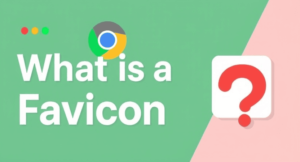
A favicon or a favorite icon is an image that identifies a website. It can be found in various places like; tab, bookmarks and search results. You will be surprised to discover that a simple, clearly defined favicon makes it easier for the users who have saved the different websites they are likely to visit often or have multiple tabs opened to find yours easily.
An attractive favicon also helps with navigation and the general idea of branding even helps the user know what the application is about. Having a fine made icon can go a long way in enhancing the seekers’ confidence in your site to the extent of clicking on it as seen in the search results enhancing the overall flow of traffic in your site.
Google favicon design guidelines modifications

In fact, favicon documentation in Google has been changed to a great extent. The main changes are as follows:
- Aspect Ratio Requirements: As a result of this change I have discovered that the images used for favicons must now be of equal height and width, a square shape.
- Minimum Size Recommendation: Google still suggests 8×8 pixels as a minimum size, but urges a minimum size of 48×48 pixels for enhanced appearance across devices and contexts.
Old Guidelines vs. New Guidelines
Old Guidelines:
Favicons had to be meeting requirements of squares of 48 pixels (48 x48 pixels, 96 x 96 pixels etc) or more with the minimum recommended size of 16 x 16 pixels.
New Guidelines:
Despite its name, the favicon is not a stationary image; it has to be square, and the least resolution it can possess is 8 by 8 pixels. Google has suggested that designers should upload higher image-quality favicons with a minimum size of 48 × 48 pixels. These updates supplement Google’s user experience enhancements strategies consistently.
Why a Higher Resolution Favicons is Important?
Using high-resolution favicons is crucial for several reasons:
- Better Visibility: Large favicons are much more visible on the results page and on the tabs, which makes finding a site easier for people.
- Improved User Experience: The crisper the favicon, the better the outlook of your site, which helps in boosting users’ confidence in a site.
- Impact on Click-Through Rate (CTR): Thisfavicon makes the project more likely to get clicked in the links by users and thus leads to increased traffic.
Favicon Technical Implementation
It is actually easy to design and apply a favicon that will conform to the new Google guidelines. Here’s a guide:
Design Your Favicon: The icons must be clear and the minimum size on the dimensions must be 48×48. Examples of their sizes are 48×48, 96×96 and 144×144 pixels. JPEG format is often cited on the web because of its high quality and PNG format is often preferred for high transparency.
Steps to Implement: Put the favicon in the root directory of your site and put the code with the icon link into the HTML header section.
html
Copy code
If you find it helpful to see how this integrates with an HTML document type declaration:
<link rel=”icon” href=”path/to/your/favicon.png” sizes=”48×48″ type=”image/png”>
Afterwards, you should check how the favicon look like across the browsers and on the gadgets.
The issue of favicon and changes it has for SEOs

A high quality favicon helps in improving the look of your sites on search engines, and in turn gets people to interact with the site. Favicon: if the user got used to the favicon of a certain site, then he will be likely to click on this favicon and it will increase your CTR. The favicon also changes every time the page is refreshed, thus, having a updated favicon tells Google that you’re updating your site regularly – which is helpful to your SEO plan.
Favicon is a must for every website and this article presents some of the most important recommendations regarding favicon design.
- Simplicity is Key: It is therefore important for the design to be simple yet easily recognizable by the target market.
- Choose Colors Wisely: Choose use of colors that depict your brand.
- Ensure Scalability: Your favicon must be easy to recognize when shrunk down.
- Analyze the Competition: A good idea is to look at icons placed on websites of other successful competitors to draw inspiration.
Re-visiting the favicon and the branding plan
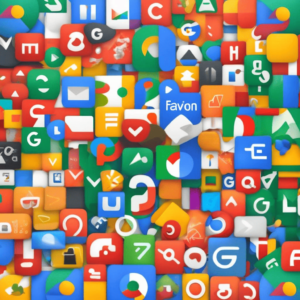
The recommendation is to look at the favicon and branding at least on an annual basis to retain competitiveness. This will assist you in finding out what is current in design, what the users’ are likely to accept, and what google in its infinity wisdom allows for.
Conclusion
The new favicon guidelines from Google prove that well-crafted and high-quality favicon have a major impact on the rates of SEO. That way, you can get a much better exposure of the site as well as making the users’ experience much more interesting and appealing. If you do not have the time to make proper checks and determine that your favicon complies with the latest Google guidelines then you should reconsider it if you want to achieve a long-term shift in users’ perception and interaction with your site.
Are you among those who have changed the favicon following new Google rules? Feel free to provide your experiences in the comments section!
